When it comes to band saws, the terms TPI (Tooth Per Inch) and tooth pitch are frequently mentioned. Understanding these concepts is crucial for anyone who uses a band saw, whether for woodworking, metalworking, or other cutting tasks. This article will explore what TPI and tooth pitch mean, their importance, and how to choose the right one for your needs.
What is TPI (Tooth Per Inch)?
TPI stands for “Tooth Per Inch,” which is a measure of how many teeth a saw blade has per inch of its length. This measurement is crucial because it affects the smoothness and speed of your cut.
Generally, blades with higher TPI produce smoother cuts but remove less material per pass, making them ideal for cutting harder materials and making precise cuts. Conversely, blades with lower TPI remove more material per pass, resulting in faster but rougher cuts, suitable for softer materials and quicker jobs.
Understanding Tooth Pitch
Tooth pitch refers to the distance between two consecutive teeth on a saw blade. It is typically measured from the tip of one tooth to the tip of the next.
Tooth pitch is inversely related to TPI: as the TPI increases, the tooth pitch decreases, and vice versa. Understanding this relationship helps in selecting the appropriate blade for your cutting requirements.
For instance, a smaller tooth pitch (high TPI) is beneficial for fine, detailed work, while a larger tooth pitch (low TPI) is advantageous for more aggressive, faster cuts.
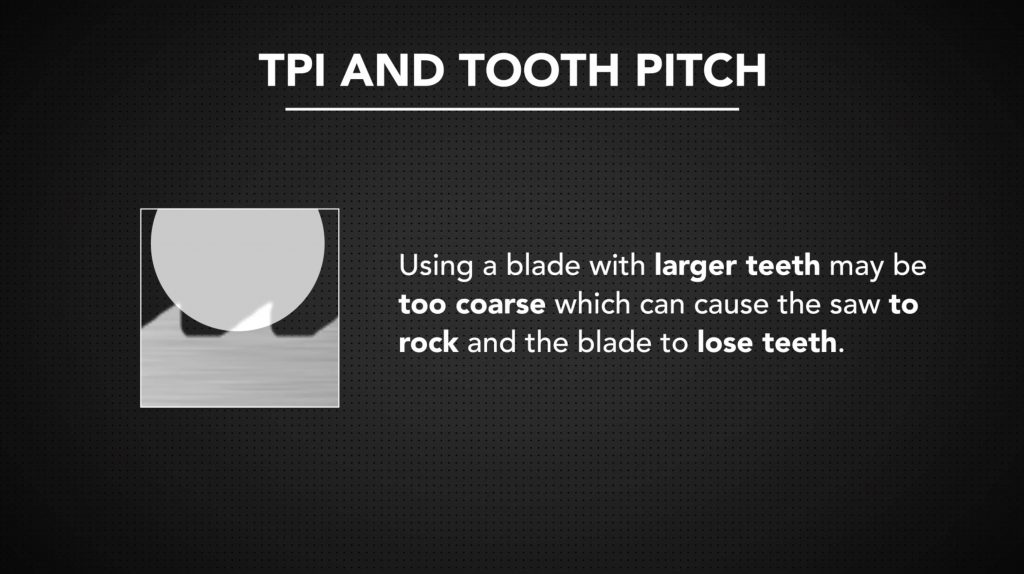
Importance of Choosing the Right TPI and Tooth Pitch
Selecting the correct TPI and tooth pitch is essential for optimizing your band saw’s performance and achieving the desired cut quality. Here are some factors to consider:
Material Type
Harder materials like metals require a higher TPI to achieve smooth cuts, whereas softer materials like wood can be cut with a lower TPI.
Cutting Speed
If you need to make quick cuts, a blade with a lower TPI (larger tooth pitch) will work faster. For precision and smoother finishes, a higher TPI is preferred.
Workpiece Thickness
Thicker workpieces often require blades with a lower TPI to prevent clogging and overheating, while thinner materials can be handled with higher TPI blades.
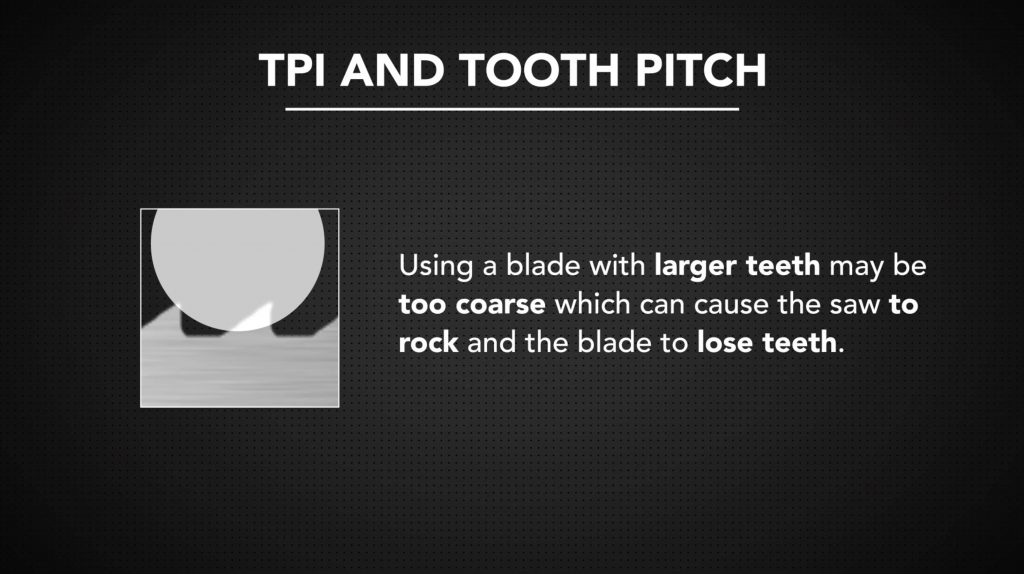
Practical Tips for Choosing TPI and Tooth Pitch
- Match the TPI to the Material For instance, a blade with 14-18 TPI is suitable for cutting thin metal sheets, while a blade with 3-4 TPI is better for cutting thick wooden beams.
- Adjust for Cut Quality If you need a fine finish, go for a higher TPI. If the speed is more critical, opt for a lower TPI.
- Test and Adjust Sometimes, the best way to find the perfect blade is through a bit of experimentation. Try different blades on a scrap piece of material to see which provides the best balance of speed and finish.
For a more detailed understanding of TPI and tooth pitch, including visual aids and demonstrations, check out this lesson on Sawblade University.
Summary Table
| Factor | Higher TPI | Lower TPI |
|---|---|---|
| Material Type | Hard materials (e.g., metals) | Soft materials (e.g., wood) |
| Cutting Speed | Slower, smoother cuts | Faster, rougher cuts |
| Workpiece Thickness | Thinner materials | Thicker materials |











